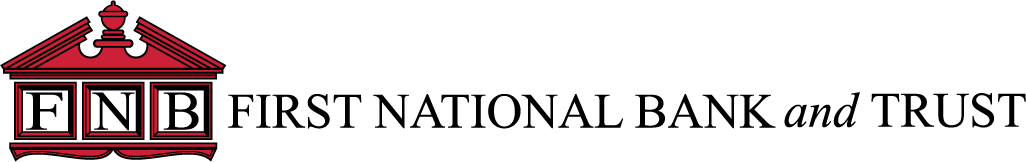Whether it’s to cut down on paper clutter, ease the strain on the environment or get access to your information quickly, there are many great reasons to choose eStatements:
- View, print and save eStatements right from your computer
- Available on both personal and business accounts
- Log into your secure account using your web browser
- Convenient, fast and free
FAQs about eStatements:
Is my eStatement the same as the paper version I’m accustomed to receiving?
Yes, your eStatement will contain the same information in the same layout.
Will l still receive my statement in the mail?
No, that’s the beauty of eStatements: no more paper statements!
How will I know my eStatement is ready?
You’ll receive an email notification informing you that it’s time to log into your account and view your statement. Simply sign into your online banking account, select Documents menu, to access eStatements
How do I enroll in eStatements?
You’ll need to be an Internet Banking customer before enrolling, and then select the “Messages” menu, then go to ‘Forms’ to submit a request to opt in for eStatements.
How long will I have access to my eStatements?
You can view your eStatement for up to 18 months, but it is recommended that you save the .pdf file to your own computer.
Oops, I’ve deleted my email notification! Can I still view my eStatement?
Yes, of course! Log into your online account to view any eStatement for up to 18 months.
What if I realize I need an old eStatement or I’ve forgotten my password?
No problem. Just contact Customer Service at 785-543-6511 and they will assist you.
Are eStatements secure?
Your financial information is only accessible with a password. To further protect you, a security phrase must be entered that is only known by you, ensuring your private financial information remains private.
Can my spouse or joint owner receive eStatements on the same account?
Sure, if you are accessing the same email and a shared Internet banking account.
What if I’ve changed my email address?
You’ll want to update this information so you don’t miss an eStatement notification. Click on the eStatements tab to update your email address.
I’ve found I miss paper statements. Can I cancel eStatements?
Sure. Click on the eStatements tab and then deselect each account to remove the checkmark.
What is Adobe Reader and why do I need it?
Adobe® Acrobat® Reader™ is free software used for viewing and printing electronic forms. You will need this software installed on your computer in order for your computer to download, display or print your statement and images